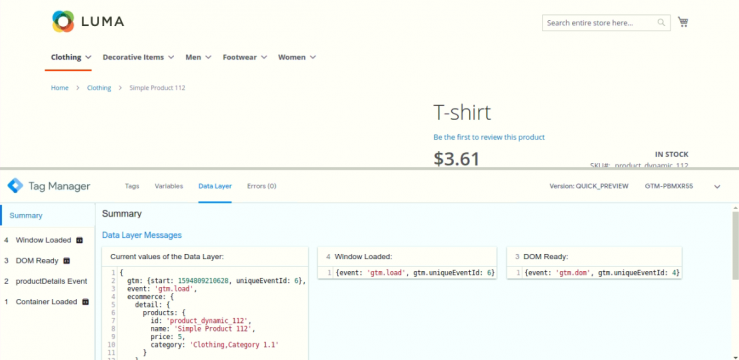Google Tag Manager Plugin for Magento
Description
With the help of the Google Tag Manager extension, merchants can easily configure the Google Tag Manager and the Facebook Pixel for the Magento 2 web store. The Facebook Pixel ID used to integrate the analytics tool into your Magento web store. This will allow the store owner to track visitors and their behaviour on an online store. The Facebook Pixel works by placing and triggering cookies to track users as they interact with the website. By the use of Google Tag Manager, merchants can now make use of the web-based user interface to install the tracking codes on the e-commerce website, like – the Google Analytics tags. Merchants can also configure triggers to fire when an event occurs. An event can be something like – a page load, a tap on a screen, or a form submission. This extension provides a great implementation of Google Analytics including Enhanced Ecommerce that covers all the store pages, including the checkout. This will help online store owners to track the behaviour of the customers coming on to your website and send reports in Google Analytics to track Shopping Behaviour, Checkout Behaviour, Product Performance, and Sales Performance. Note - Facebook Pixel will not work if any ad-blocker is enabled in your web browser.
Pricing
If you have suggestions or you need assistance,
please contact us right away.
You can reach us 24/7 via our contact form.